Client Portal and Payment Set Up
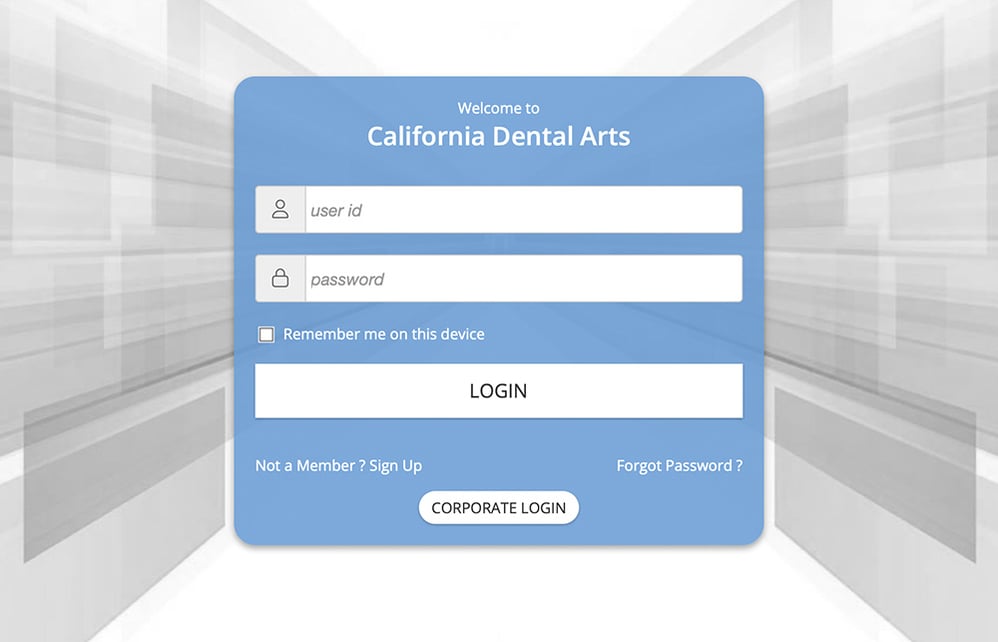
Step 1: Set up your California Dental Arts Client Portal account by clicking here. Then Click "Sign up" at the bottom left of the welcome box.
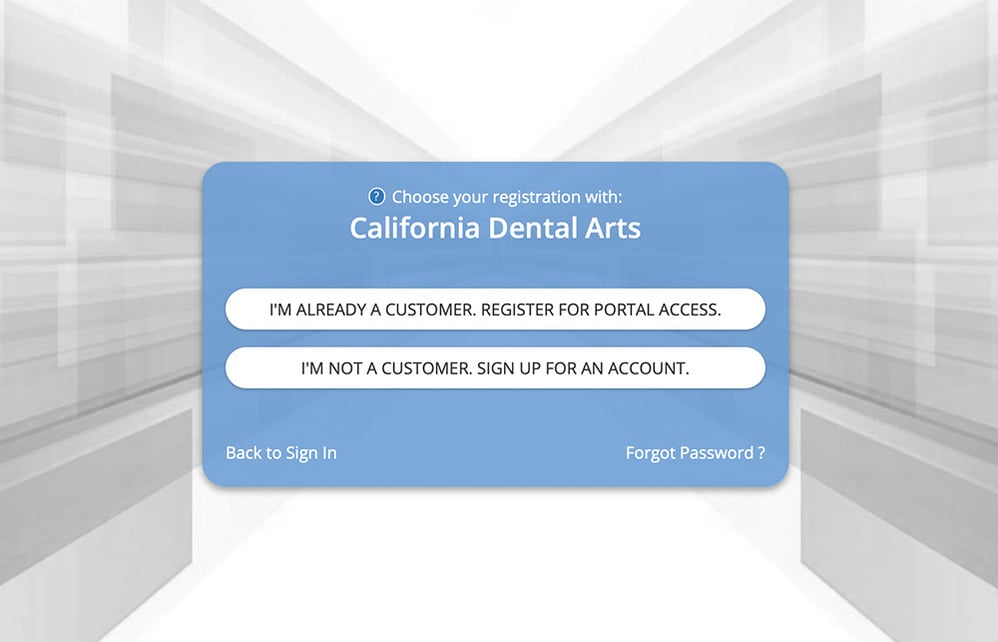
Step 2: Click on "I'm already a customer. Register for portal access."
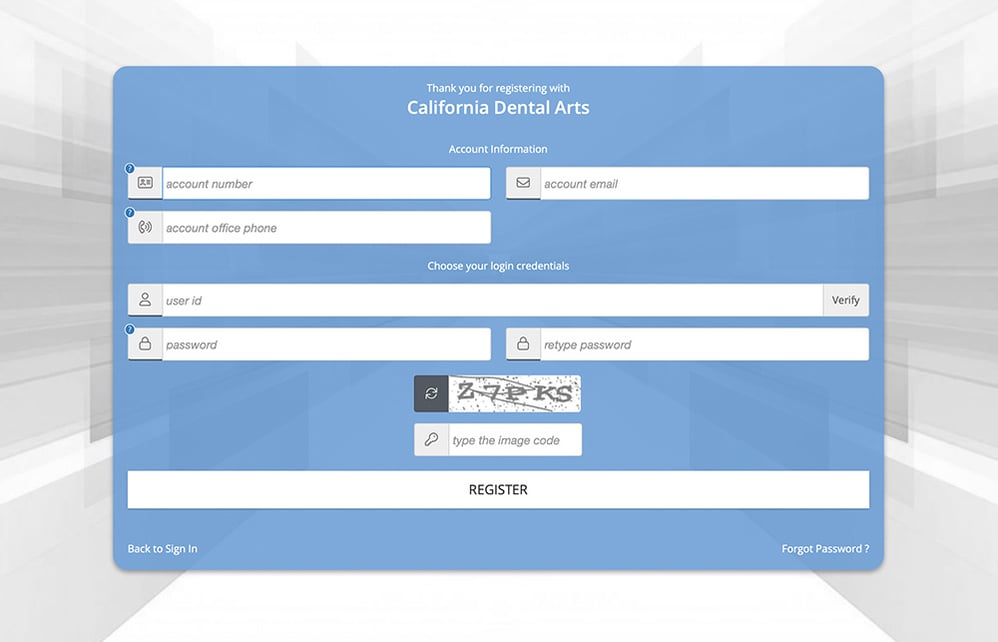
Step 3: Fill in Account Information (located on your invoices and statements), choose your login credentials and click on Register.

Step 4: Once logged in, hover over the Accounting button on the left side toolbar, and click Make Payment.
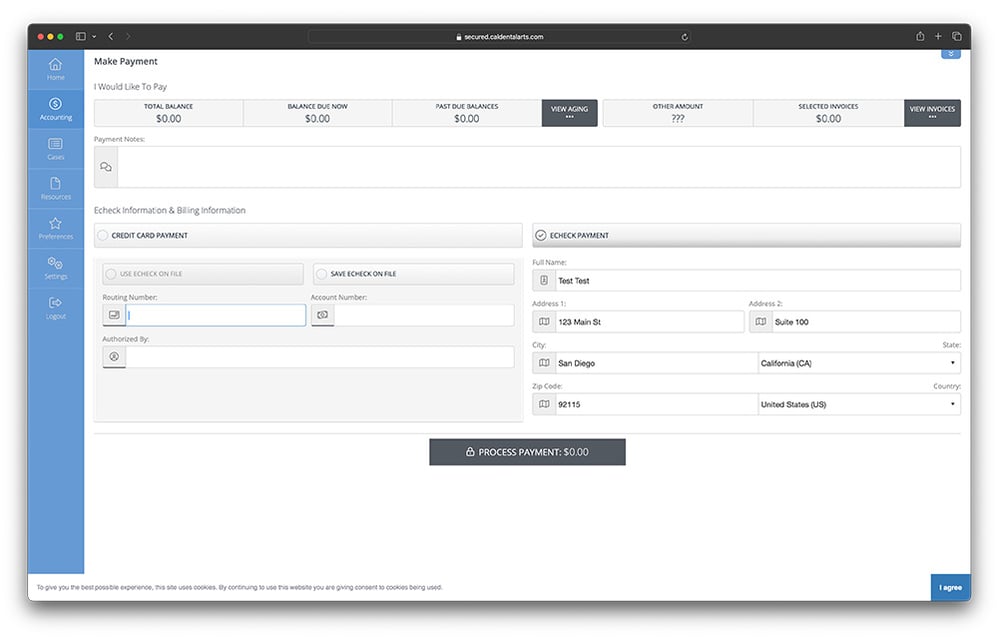
Step 5: Enter payment information and click on Process Payment.
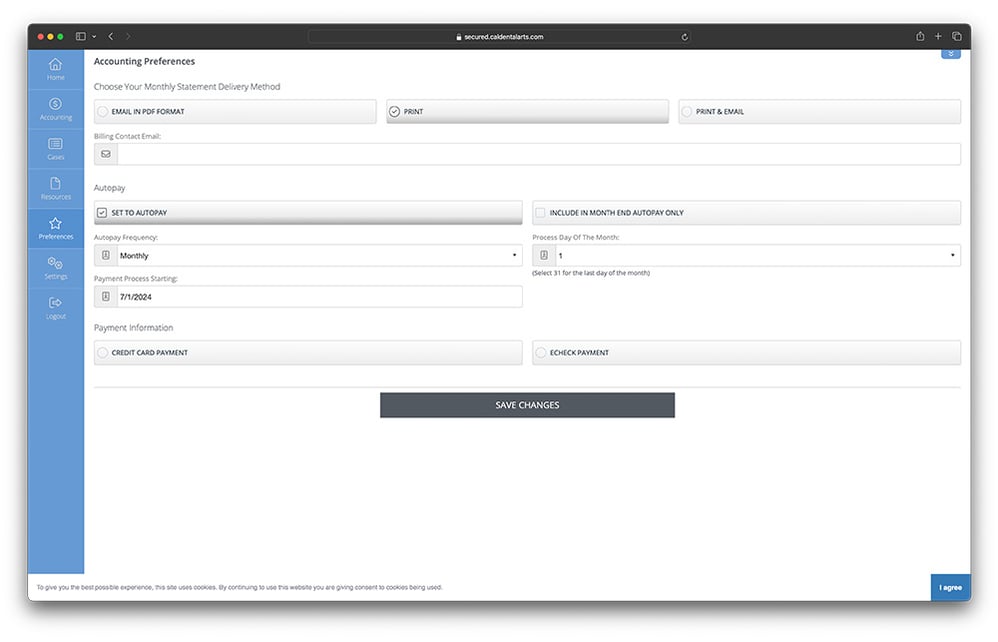
Step 6: To Setup Autopay, hover over Preferences on the left side toolbar and click on Accounting Preferences. Under Autopay, checkmark Set to Autopay, fill in the fields and then click on Save Changes.

