Send a case.
Here's everything you need.
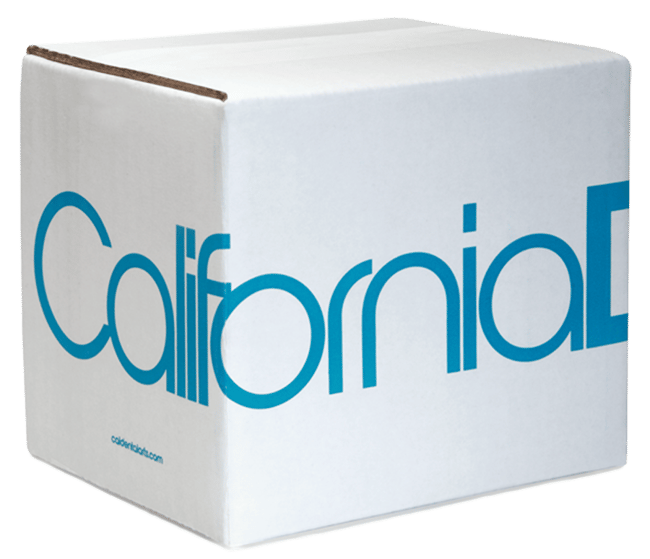
Fill out the form below and we'll get right back to you with any questions you may have.
Link your digital impression scanner to CDA.
-
iTero
1. Call iTero at 1-800-577-8767, option #1, 2, 2 and request to add California Dental Arts as a lab partner to your iTero scanner.
2. Our lab number is 3224 - California Dental Arts (Cupertino) -
3Shape
1. Visit https://portal.
3shapecommunicate.com/login and enter your Username and Password.2. Click on “Connections”, then “Add Connection”.
3. Enter: matt@caldentalarts.com or California Dental Arts. We will approve your connection and begin to process your case.
-
Cerec
1. Sign in to your account at www.sirona-connect.com and navigate to the “Login" menu.
2. Click on “My Favorite Labs” and search for California Dental Arts. Our zip code is 95014.
3. Check the box next to our name and click Add.
4. You are now ready to submit your scans to us through the Cerec Connect Portal.
-
Straumann
1.Call Straumann at 1-833-873-2838
2. Select option 1, and ask them to add California Dental Arts to your Cares Connect account.
3. Our email address is ben@caldentalarts.com.
4. Send Your Scan: We will receive the scan and begin processing your case.
-
DS Core
1. Log in to your DS Core account https://r1.dscore.com/#/login
2. Click on your account circle in the top upper right corner.
3. Click on Practice in the drop down menu
4. While in the Practice tab click on Preferred Labs
5. Click on the blue “+ Add Preferred Lab tab” in the upper right.
6. Type in California Dental Arts, (we are associated with the email address matt@caldentalarts.com) and then click Add
-
Dexis
1. Login to DEXIS IS Connect as a Dentist.
2. In the toolbar, click Partners
3. In the Partners window, click Invite a partner.
4. In the Email field, enter: matt@caldentalarts.com
5. In the Message box, either leave the default text or write your own message.
6. Click Send. The invitation message is sent to California Dental Arts and a Partner entry is created in the list of Partners.
-
Medit
1. Log in to your Medit Link account.
2. Select “All Organizations from the sidebar.
3. Search for “California Dental Arts” and click ‘Request Contract’.
Free Pickup and Delivery
California Dental Arts offers free pickup and delivery to ensure your cases are handled quickly and conveniently. Our local drivers provide reliable service to your practice, saving you valuable time and streamlining your workflow—at no extra cost.
Call 408 255 1020 to schedule your pickup.




